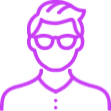Download videos in 3 steps
Step 1
Copy the address of a video in your browser.
Step 2
Paste the copied link into Vidconvert.
Step 3
Select the desired file format and confirm the download. Done!
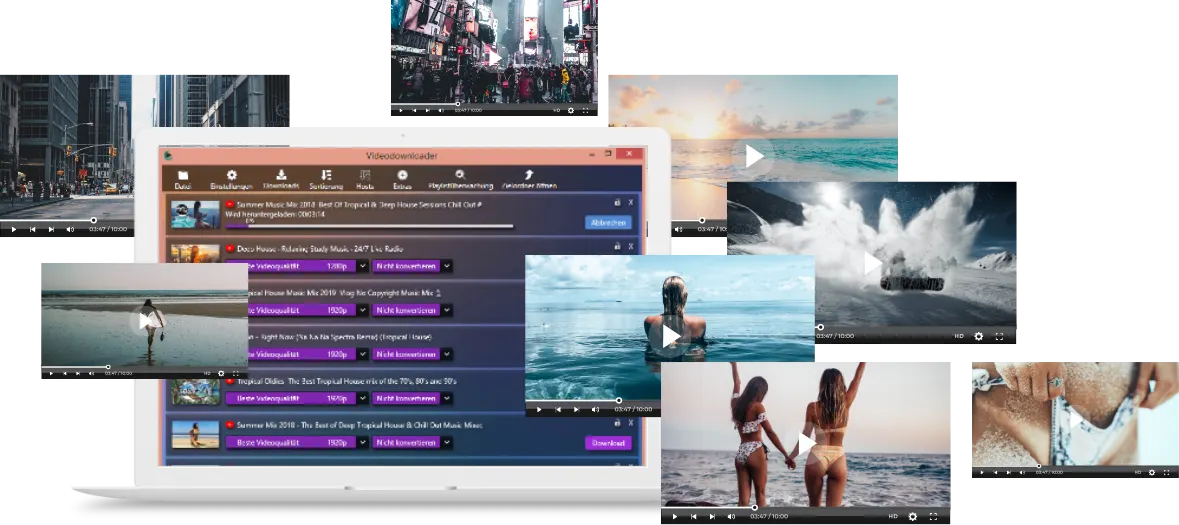
Why Vidconvert?

WITHOUT DISTRACTION
Download all videos in best quality and without distracting advertising.

WHEN AND WHERE YOU WANT
Play videos anytime and anywhere. Without waiting time, even offline.

SAFETY FIRST
Videos without worries: Your video collection from vidconvert is virus- and ad-free.
Vidconvert makes it easy!
Download vidconvert now for free: Click the button, download, done.

Get started now!
Play videos when and where you want with vidconvert. Free of charge, of course, and without annoying advertising interruptions. The following formats are available:
MP4
WMV
MKV
GIF
AVI
Frequently asked questions about Vidconvert
Are videos downloaded with advertising?
No. Vidconvert downloads all videos completely without advertising.
What can I use to play the videos once I have downloaded them with Vidconvert?
Vidconvert supports popular formats like MP4, AVI, WMV and more. So you can play your videos with all popular media players.
What operating systems does Vidconvert support?
Vidconvert is compatible with all current Windows systems.